Table of Contents
Easily Add And Edit Your Auctions
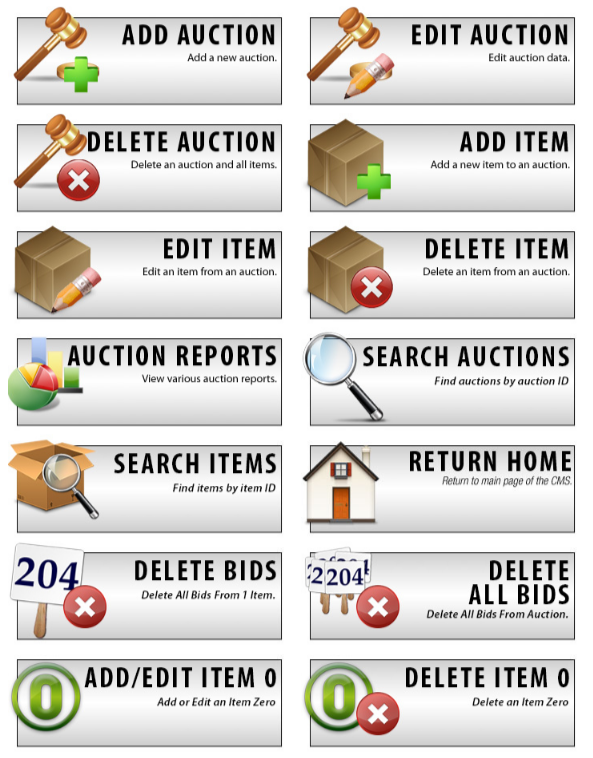
Using our custom and incredibly easy content management system, you can create new auctions in minutes. Just follow a few prompts in the auction section and you are on your way.
The setup starts with adding the basic details of your auction such as the title, location, start and end date, description and auction terms.
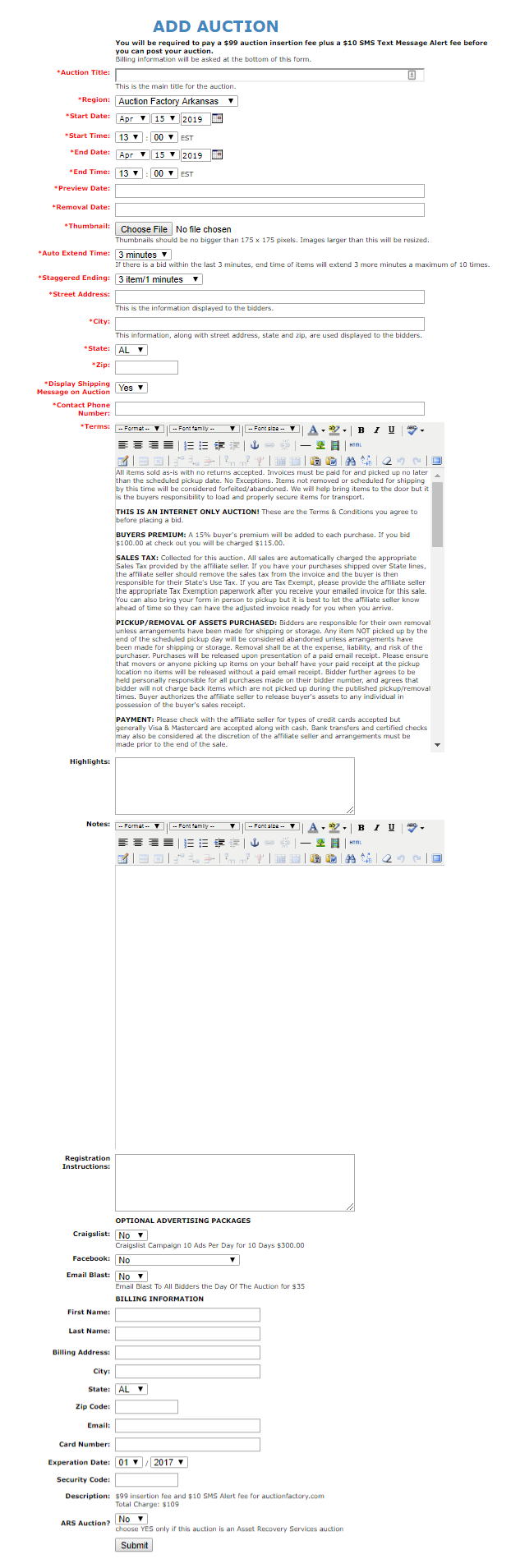
After you have created your auction, you will have the ability to add your items by following the very simple workflow we have load out for you. It allows you to add your title, images, description, dimensions, starting bid, reserve or even a buy it now price.

Once you have setup your auction and added all of your items, you can easily maintain your auction by using the 'edit item' or 'edit auction' tabs inside your content management system. This means you can easily keep your auction up to date and make changes as they come.
Quickly Help Add Or Edit Buyer's Information
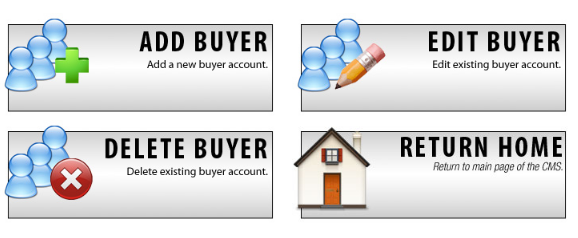
Your auction buyers will be able to enroll by themselves on your new auction content management system. In the event the you have a buyer that needs additional help changing their information or does not have the technical skills to navigate our easy to use registration section, you can quickly assist them in the enrollment process.
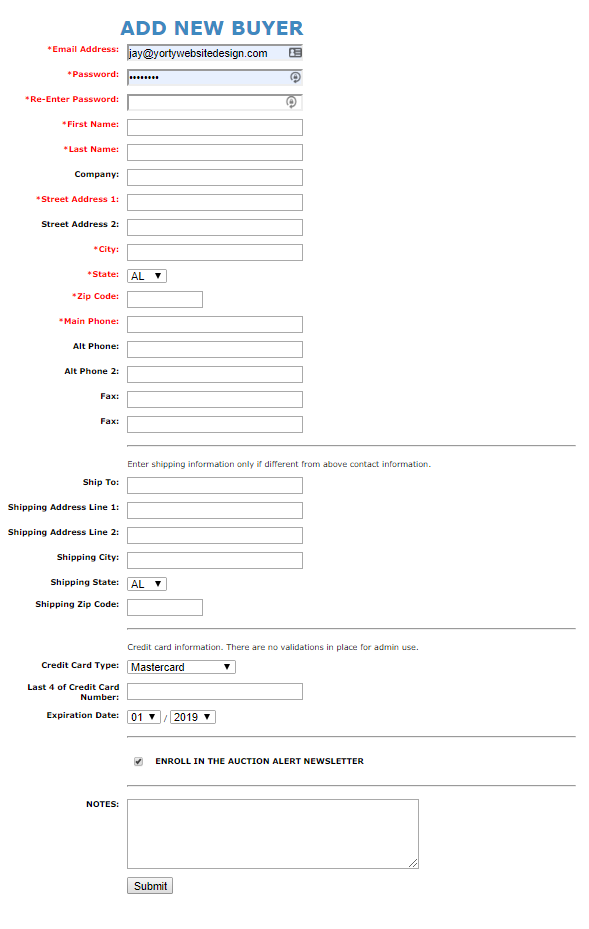
When a new user is registering on your site, the system will randomly generate them a strategic bidder number that does not run sequential to ensure that bidders and competitors can not determine the exact number of bidders on your site.
While in the 'manage buyers' section, you can quickly search for buyers using the search functionality to look up they name, phone number, address, email or credit card on file. With our easy to use auction content management software, anyone in the office will be able to assist your buyers in making revisions to their buyer profiles to help keep the bids coming in!
Data Can Help You Run Your Auctions More Efficiently!
Our 'auction reports' section helps you quickly decipher the performance of both your current and past auctions while providing deep insight into every aspect of the auction process including individual item performance.
In our current auction reports you will get insights into your ongoing auctions that can help you make decisions in real time. You are able to see each items current bid as well the their potential highest bid. You can also see the number of bidders, the total dollar amount of winning bids, the number of watchers, and the bidder number of each winning bidder. You will even get alerts when a buyer spends significant amount of money so you can mitigate risk. With one click on the bidder number, you can access their profile to see all the bidder's pertinent details.

Once the auction ends, you can view all the final details of your auction. With one click of a button, you can send the invoices to each of the winning bidders, apply a manual payment on the item if you accept checks or cash or even charge the credit card the bidder has on file. All of the winning bidders information will already be populated and ready for you to quickly collect the clients' funds following your auction. Of course you can also review the final details of your auction and all activity.
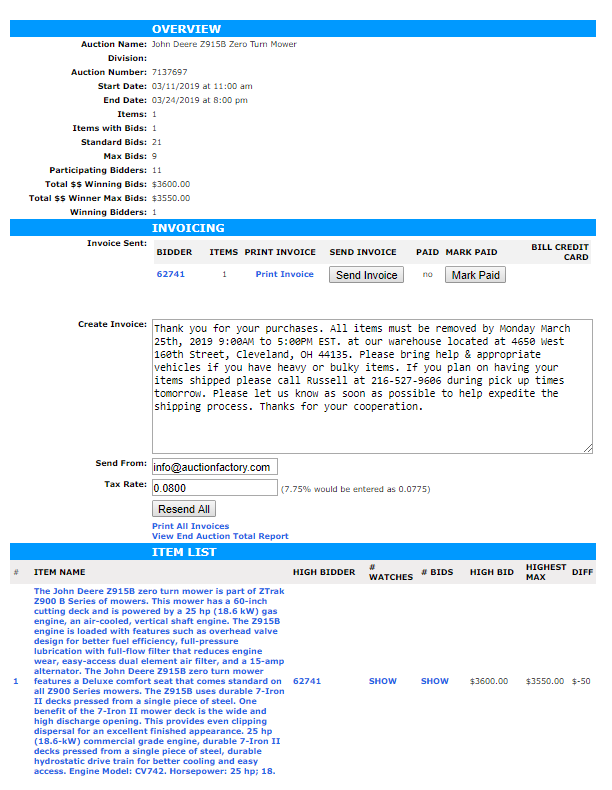
You may want to learn more about an item to see the bidding history and how many active bidders were competing. Inside our 'item auction reports,' you will find all this information and more. If needed, this section will allow you to remove a bid that was maybe cast in error or edit a bid.

Edit Site Content
In our site content section you will be able to edit nearly every aspect of your website. You can easily add as many pages as you would like or edit any existing pages currently on your site. Using our simple auction content management software, you are not only able to easily add pages, but we help you optimize those pages for the best possible visibility in the search engines. Just follow our simple prompts and fill in the information and the software will do the rest.
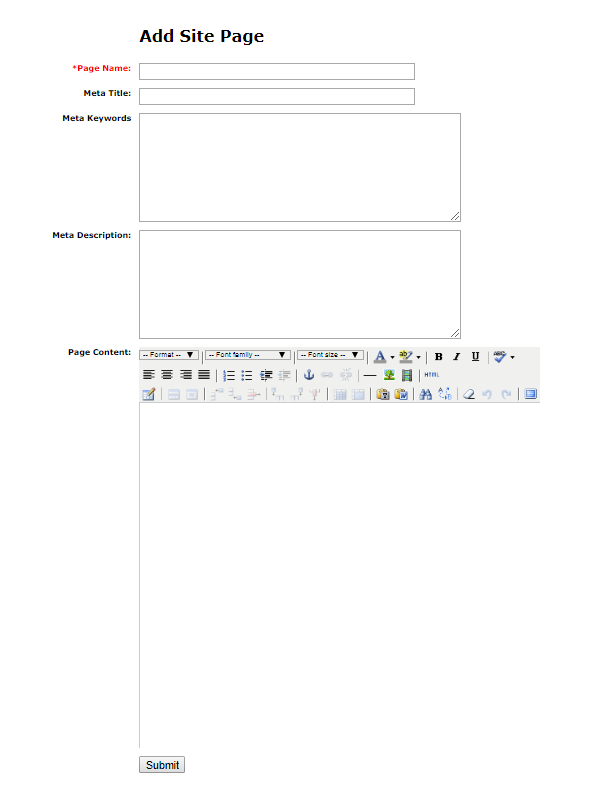
Controlling the site navigation is also quite simple. In the 'Edit Site Nav' section, you can quickly add the pages to the navigation and move them around at your convenience.
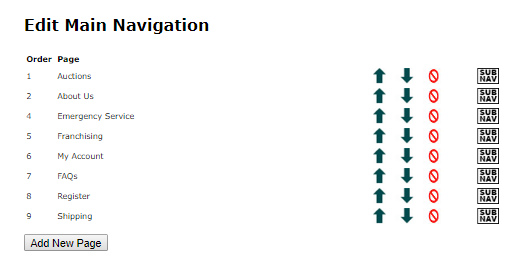
Use Our Site Configuration To Edit The Most Important Information On Your Site
Use this section to setup the site for the first time. Here you will enter all of your site's contact details and integrations for the rest of the site. We also help you setup the important aspects of search engine optimization by including it In this section to make sure you do not miss those important details.
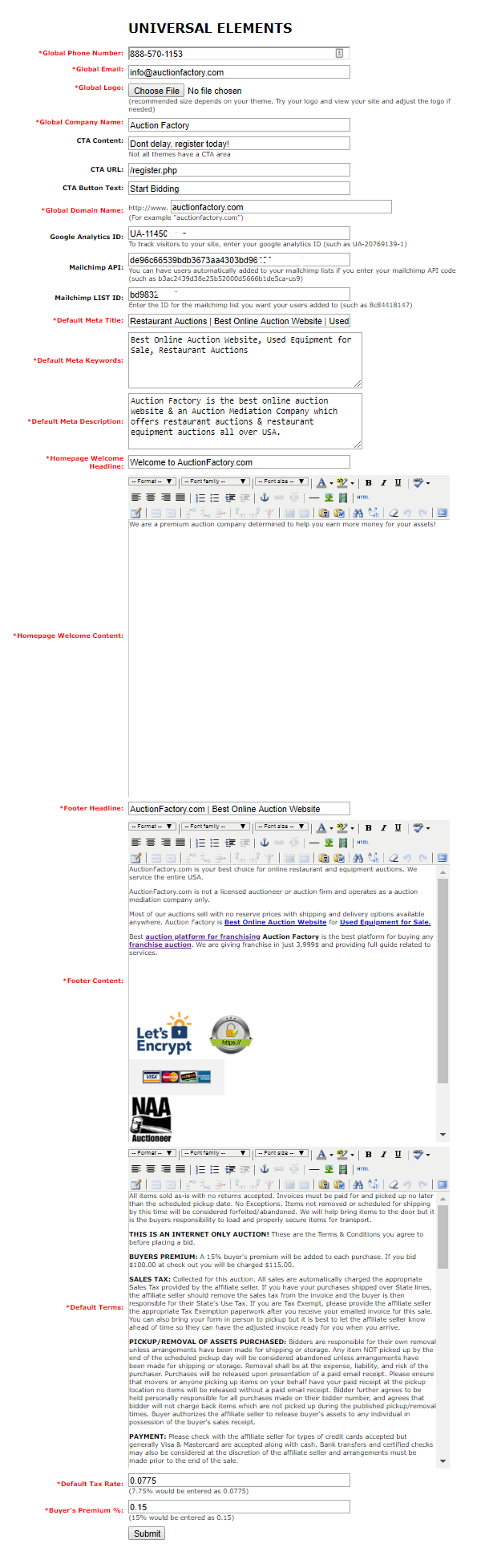
Assign An Unlimited Number Of Users To Help Maintain Your Website
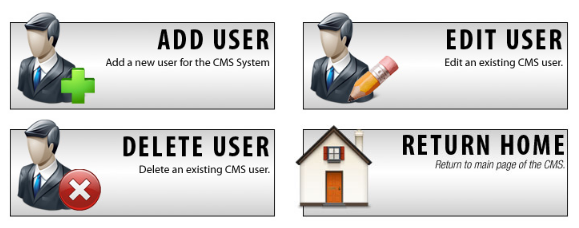
Assign administrators and editors to help maintain and update the website. You can set custom roles and permissions for each user to ensure the pertinent information remains confidential but the work that needs to get done can be completed by the correct people. The super admin holds complete control of the site and can help with lost passwords or other issues with logins that might occur.
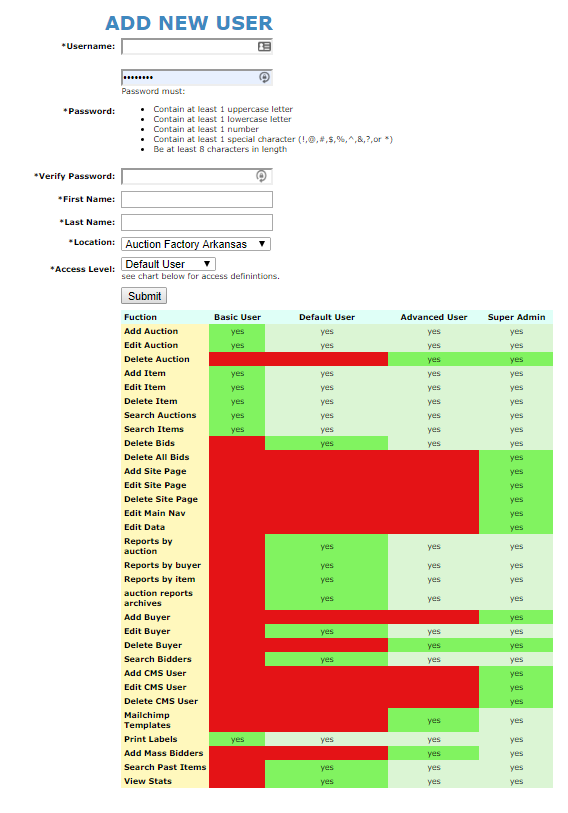
Lotting Your Auction Has Never Been Easier
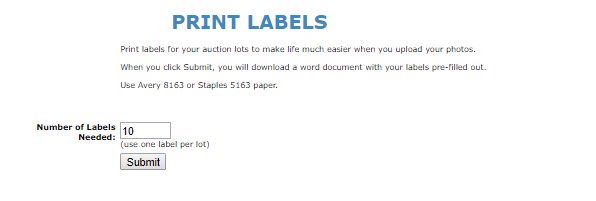
When we save you time, we save you money. Using our quick printable lotting stickers, you can have your stickers ready to lot your auction in minutes. Just input the number of items in your auction, open the file and hit print. That's it! You are ready to label your auction with numbered labels to help you keep everything organized.
Easily Locate Past Items And Their Auction Results
The functionality of the 'search past items' section allows you to quickly locate items in your past auctions by using a keyword search. The matching items will be displayed with their descriptions and winning bids. This can be very helpful when trying to understand the value of future items by reviewing the past results. It also helps when selling repeat items to have all the information at your fingertips.
Track Your Results
The 'stats' section of your new auction content management system allows to you track the new bidders of your site to monitor your growth. You will be able to quickly see the numbers of new bidders over different periods. You will also quickly see the name, email and registration date of the bidders in chronological order.
Quickly Integrate Authorize.Net Or PayPal For Auction Payments
We help you integrate your preferred payment solution to get you paid quickly following your auction. Authorize.net is a simple addition to any existing merchant service account. Once this integration is complete, your invoices can be charged immediately following the auction with one click of a button.
PayPal accounts can be set up quickly if you currently do not have an existing merchant service account. This will allow you to email an invoice following the auction.
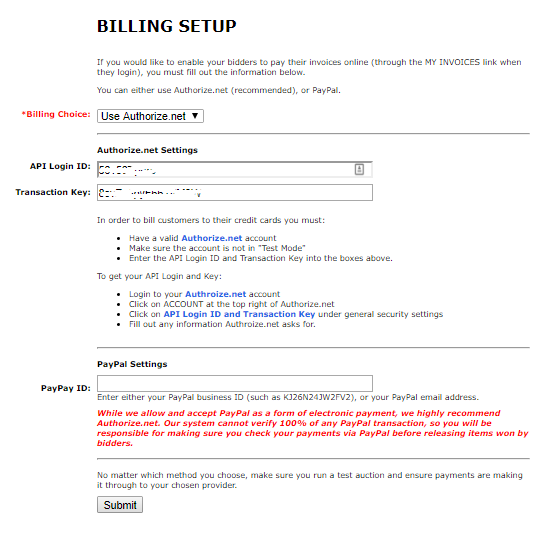
Create A Postcard For Mailings Or Manual Distribution In Seconds!
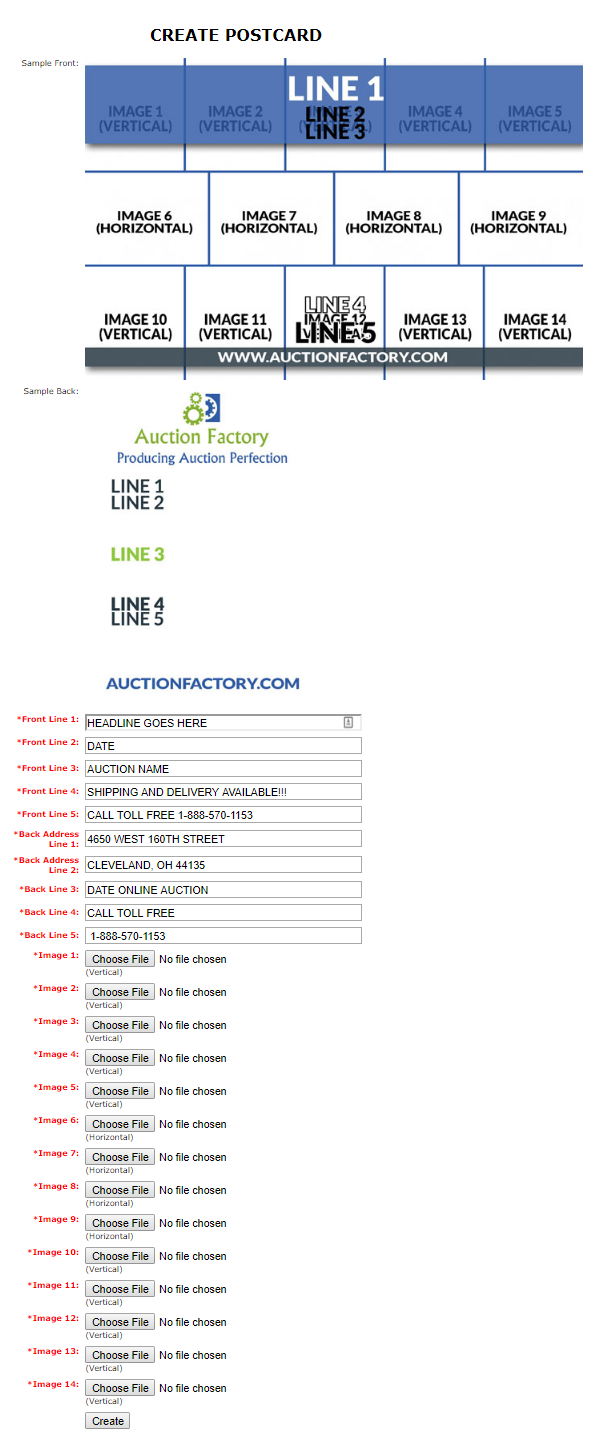
Advertising for your auctions is imperative, and we want to help! We have created a simple postcard designer in our online auction software that allows you to make a postcard for marketing in seconds. You can simply upload your image and type in your details and the software will do all the work. You can upload multiple different backgrounds to change the look of your postcards. Once you click generate, you can download your file for easy use at any print shop.

Pre-Built Email Templates For Every Auction
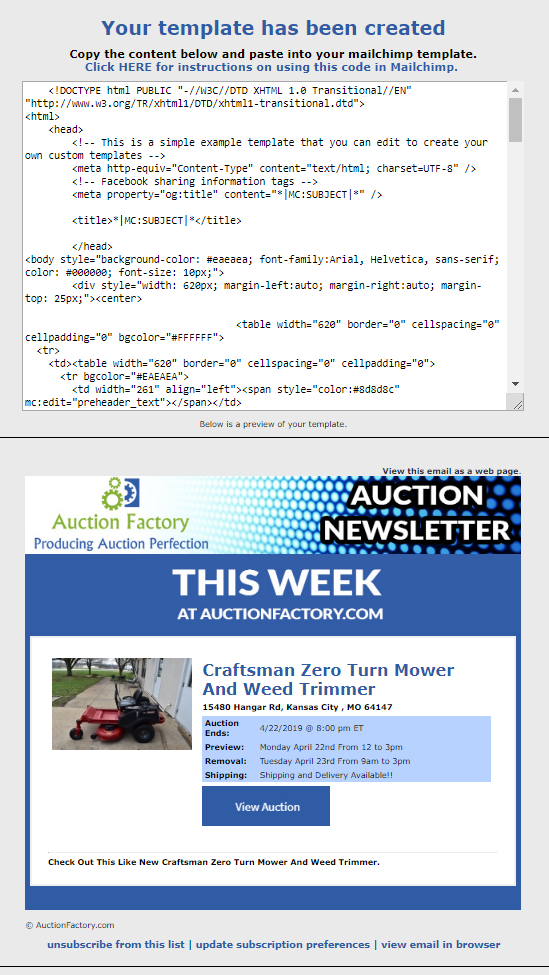
With a click of the button, our email template generator will create and send an email for your entire bidder database for upcoming auctions for any date parameters of your choosing. Simply setup your MailChimp account and ad the credentials in your site configuration and our online auction software will input all the information in a beautiful template ready for both mobile and desktop view. All emails are automatically added to your email list once they register on your site. This allows you to keep all registered bidders up to date on upcoming auctions and helps bring people back for more!

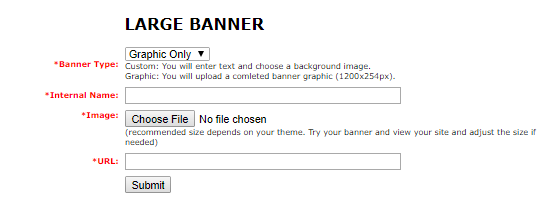
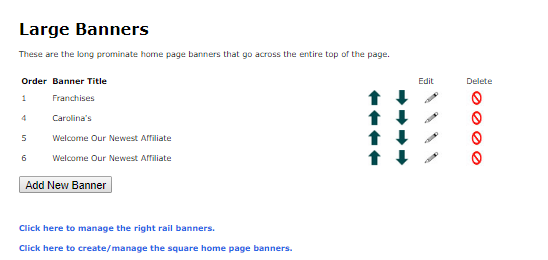

Help Your Users Connect With Your Business
You can easily add links to all the other accounts you may have on social to allow users to connect with your business in different ways. You simply need to add the link to each social media account you may have for your auction business and click save. That's It! Your links will then show up in the top right corner of your website and be easily accessible to your visitors.